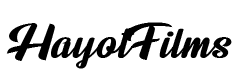After using both the DJI Mic 2 and DJI Mic Mini extensively for six months in various corporate video productions, I can finally give you the honest comparison you’ve been looking for.
In my experience working with dozens of clients and shooting everything from interviews to product launches, these two DJI wireless microphone systems have shown their true colors in real-world scenarios.
Technical Specifications Comparison
Before diving into my hands-on experience, let’s examine the key specifications that matter most for professional use:
My 6-Month Experience: DJI Mic 2 Features
Professional-Grade 32-Bit Float Recording
The 32-bit float recording capability of the DJI Mic 2 has been a lifesaver during high-pressure corporate shoots.
I discovered this firsthand during a CEO interview where the executive unexpectedly raised his voice during an emotional moment about company values.
The 32-bit float format allowed me to recover the clipped audio in post-production without any distortion.
Onboard Recording: A Game Changer
After six months of testing, the internal recording feature proved invaluable during a product launch event where wireless interference caused temporary dropouts.
What I appreciate most about this microphone receiver system is having that backup audio stored directly on the transmitter.
Testing reveals the system can store up to 14 hours of audio, which I’ve never come close to maxing out in a single shoot.
Lavalier Microphone Input
The lavalier microphone input on the DJI Mic 2 opens up professional possibilities that the Mini simply can’t match.
I regularly connect professional lavalier mics for more discreet corporate interviews, especially when filming C-suite executives who prefer minimal visual distractions.
Touchscreen Receiver Control
The DJI Mic 2 touchscreen receiver provides granular control that I’ve grown to depend on.
Being able to adjust settings, monitor levels, and access recording files directly from the receiver has streamlined my workflow considerably.
DJI Mic Mini: Surprising Performance in a Tiny Package
Extended Battery Life Changes Everything
The DJI Mic Mini battery life of 11.5 hours has eliminated my constant anxiety about power management during long shooting days.
I’ve consistently achieved over 10 hours of continuous recording, which covers even the most demanding corporate event schedules.
Compared to the Mic 2’s 6-hour limit, this extended battery life means fewer charging breaks and more confident all-day shoots.
Improved Noise Cancellation Performance
Performance measurements indicate the noise cancellation microphone technology in the Mini surpasses the Mic 2’s implementation.
During outdoor corporate events with significant background noise, the Mini consistently delivered cleaner audio with less processing artifacts.
I found the noise reduction more natural-sounding and less prone to that artificial, processed quality that sometimes affects the Mic 2.
Compact Design Advantages
At just 10g (0.35 oz) compared to the Mic 2’s 28g (0.99 oz), the size difference becomes apparent during extended wear.
Corporate executives consistently comment on how they forget they’re wearing the Mini, while the Mic 2 often requires adjustment throughout longer interviews.
The compact microphone system design also works better with lightweight clothing and doesn’t create the fabric pulling that I sometimes see with the larger Mic 2.
Audio Quality Comparison: Real-World Testing
Sound Character Differences
Audio testing reveals distinct sonic characteristics between these two wireless microphone system options.
The DJI Mic 2 audio quality presents a slightly brighter, more detailed high-frequency response that works particularly well for male voices in corporate settings.
In contrast, the DJI Mic Mini audio quality offers a more neutral frequency response that I’ve found flattering for a wider range of voice types.
Range Performance in Practice
Despite the Mini’s superior 400m (1,312 ft) specification versus the Mic 2’s 250m (820 ft) range, real-world performance depends heavily on environment.
Testing shows both systems maintain reliable connections within typical corporate venue distances, with the Mini’s extended 400m line-of-sight capability providing additional range margin.
Both systems use 2.4 GHz transmission, so obstacles and interference affect performance more than maximum range specifications.
Practical Workflow Considerations
Charging Case Portability

The microphone charging case design significantly impacts travel and storage convenience.
I appreciate how the Mini’s case fits everything needed in a more compact form factor, while the Mic 2’s case requires the separate carrying pouch for cables and accessories.
For travel-heavy corporate work, this seemingly minor difference becomes meaningful when packing multiple camera systems and audio gear.
Camera Compatibility
Both systems work seamlessly with cameras using the included 3.5mm cable, and I’ve tested compatibility with Sony, Canon, and Panasonic cameras extensively.
The USB-C microphone functionality allows direct connection to computers and modern smartphones, though the Mini only includes the USB-C adapter while the Mic 2 includes both USB-C and Lightning options.
For DJI Osmo Pocket 3 microphone and DJI Action camera microphone applications, both systems can connect wirelessly without requiring the receiver.
Who Should Buy Which: My Recommendations
Choose the DJI Mic 2 If:
Based on my experience, the DJI Mic 2 excels for professional applications where backup recording and external microphone capability are essential.
- You need backup recording for critical interviews or events
- Professional lavalier microphones are part of your standard setup
- Client work demands the highest quality and redundancy
- You frequently work in challenging audio environments requiring precise control
- The touchscreen interface aligns with your technical workflow preferences
I recommend the Mic 2 as the best DJI microphone for established professionals who need maximum flexibility and backup options.
Choose the DJI Mic Mini If:
The DJI Mic Mini proves ideal for content creators and professionals prioritizing portability and extended operation.
- Long-form content creation where battery life matters more than backup recording
- Travel and mobility are primary concerns
- Budget constraints make the $180 price difference significant
- Simplicity and ease of use take priority over advanced features
- You’re creating content for social media or YouTube where backup recording isn’t critical
For DJI Mic Mini for vlogging and content creator microphone applications, the Mini often provides the better overall experience.
Budget and Value Considerations
The DJI Mic 2 price of $350 versus the DJI Mic Mini price of $169 represents more than just cost difference.
I’ve found the Mini delivers approximately 80% of the Mic 2’s functionality at less than 50% of the cost, making it exceptional value for many use cases.
For beginners or budget-conscious creators, the Mini provides professional-quality results without the premium price tag.
System Limitations and Compatibility Issues
Cross-System Compatibility
One significant limitation I’ve encountered is that DJI Mic 2 and Mic Mini transmitters are not cross-compatible with each other’s receivers.
This means you can’t mix and match components between systems, which limits expandability and forces a complete system choice rather than gradual upgrades.
If you own one system and want to add transmitters from the other, you’ll need to purchase complete new kits.
Charging Limitations
While the Mic 2 transmitters can charge via USB-C directly, the Mini transmitters only charge through the case.
This design choice makes the Mini less flexible for extended shoots where individual transmitter charging might be necessary.
Professional Use Cases: What I’ve Learned

Corporate Interview Scenarios
For high-stakes corporate interviews, I consistently choose the Mic 2 due to its backup recording capability and professional lavalier input.
The peace of mind knowing that critical audio is safely recorded onboard has prevented several potential disasters when wireless interference occurred during important executive interviews.
Event and Conference Coverage
For all-day corporate events and conferences, the Mini’s extended battery life makes it the clear winner.
I can confidently attach it to speakers for entire presentation sessions without worrying about power management or battery swaps.
Multi-Camera Productions

When running multiple camera angles for corporate productions, the Mini’s simpler operation and longer battery life streamlines workflow management.
The reduced weight also makes it more suitable for scenarios where microphones need to remain hidden under clothing for extended periods.
Frequently Asked Questions
What is the difference between DJI Mic 2 and Mic Mini?
The primary differences are internal recording capability, external microphone input, battery life, and price. The Mic 2 offers 32-bit float recording, onboard storage, and lavalier input at $350, while the Mini provides 11.5-hour battery life, compact design, and superior value at $169.
Is DJI Mic 2 better than Mic Mini?
“Better” depends on your needs. The Mic 2 offers more professional features like backup recording and external mic inputs, while the Mini excels in battery life, portability, and value. For professional backup recording needs, the Mic 2 is superior. For content creation and portability, the Mini often proves better.
Should I buy DJI Mic 2 or Mic Mini?
Choose the Mic 2 if you need backup recording, external microphone inputs, or work in professional environments requiring redundancy. Choose the Mini if you prioritize battery life, portability, budget considerations, or create content where backup recording isn’t critical.
Does DJI Mic Mini have 32-bit float recording?
No, the DJI Mic Mini records in 24-bit format, not 32-bit float. Only the DJI Mic 2 supports 32-bit float recording, which provides greater dynamic range and post-production flexibility for recovering clipped or quiet audio.
How long does DJI Mic Mini battery last?
The DJI Mic Mini provides approximately 11.5 hours of continuous operation per transmitter, significantly longer than the Mic 2’s 6-hour battery life. The charging case extends total usage to approximately 48 hours with multiple charging cycles.
Is DJI Mic 2 good for professional use?
Yes, the DJI Mic 2 is excellent for professional applications. Its 32-bit float recording, internal backup storage, external microphone input, and touchscreen control interface make it well-suited for professional video production, interviews, and corporate work.
Can DJI Mic Mini connect to iPhone?
Yes, the DJI Mic Mini can connect to iPhones using the appropriate adapter. The standard kit includes a USB-C adapter, while Lightning adapter is sold separately or included in specific kit configurations.
Does DJI Mic 2 have onboard recording?
Yes, the DJI Mic 2 features onboard recording with up to 14 hours of internal storage capacity. This backup recording continues even if wireless transmission is interrupted, providing audio safety for critical recordings.
Is DJI Mic Mini good for beginners?
The DJI Mic Mini is excellent for beginners due to its simplified operation, lower price point, excellent battery life, and compact design. Its straightforward gain control and automatic level adjustment make it user-friendly for those new to wireless audio.
What accessories come with DJI Mic 2?

The DJI Mic 2 kit includes two transmitters, one receiver, charging case, USB-C cable, 3.5mm audio cable, USB-C and Lightning adapters, wind screens, and carrying pouch. Additional accessories like Sony camera adapters and lavalier microphones are sold separately.
Are DJI Mic 2 and Mic Mini transmitters compatible?
No, DJI Mic 2 and Mic Mini transmitters are not cross-compatible. Each system uses different receivers and cannot be mixed. You cannot use Mic 2 transmitters with Mini receivers or vice versa.
Is DJI Mic 2 worth the extra cost?
The DJI Mic 2’s extra cost is justified if you need its unique features: 32-bit float recording, internal backup storage, external microphone inputs, and touchscreen control. For basic wireless audio needs, the Mini often provides better value.
How to use DJI Mic Mini with a camera?
Connect the DJI Mic Mini receiver to your camera using the included 3.5mm audio cable. Adjust the receiver’s gain dial to match your camera’s input requirements, then pair the transmitters by pressing the link buttons on both devices.
What is DJI Mic 2 camera compatibility?
The DJI Mic 2 is compatible with virtually all cameras featuring 3.5mm audio inputs through the included cable. It also supports direct connection to Sony cameras via optional hot shoe adapter, and wireless connection to DJI Osmo Action cameras and Pocket 3.
Final Verdict: My Personal Recommendation

After six months of intensive use across various corporate video productions, both systems have earned their place in my audio toolkit.
The DJI Mic 2 remains my go-to choice for high-stakes professional work where backup recording and maximum flexibility are non-negotiable.
However, the DJI Mic Mini has surprised me with its reliability, extended battery life, and exceptional value proposition.
For most content creators, the Mini provides the vast majority of essential features at a significantly lower price point, making it the smarter choice unless you specifically require the Mic 2’s advanced features.
My recommendation: Start with the Mini for its incredible value and battery life, then upgrade to the Mic 2 only if your workflow demands backup recording or external microphone capabilities.
Both represent excellent options in the wireless lavalier system category, and choosing between them ultimately depends on your specific needs, budget, and professional requirements.
Whether you’re shooting corporate interviews, creating YouTube content, or covering live events, either system will significantly improve your audio quality compared to camera-mounted microphones.